The Advantages of a PPI calculator in console gaming
Some modern-day consoles give you a top cut gaming experience in terms of resolution and view. A lot depends on the screen size you are using. In other words, to get the best quality view, you should be aware of the correct PPI value. It defines the number of pixels recommended per inch for the screen. To get accurate measures, you obviously cannot take a measuring tape, count each inch and inject the values in the formula. A good PPI calculator accurately determines the value of pixel per inch in a hassle-free and accurate manner.
How can gamers use a PPI calculator?
Someone who is into gaming may have knowledge of performing the right moves but when it comes to using mathematical formulae, it would be hard for him. Therefore, he can get access of a good PPI calculator and get values for picking the correct screen size. Here are the steps which have to be followed.
- Enter the values of horizontal resolution, vertical resolution and screen size
To calculate the value of PPI, you need to enter a total of three inputs. These include the vertical and horizontal resolutions. Other than, the screen size in inches has to be entered. Once you are done, proceed to the result calculation stage by clicking the “calculate” button.
- Using the generated PPI value
When the tool produces the PPI value, you can use it to pick the right screen size for console gaming purposes. In comparison to doing the calculation manually, this is a much easier alternative.
PPI calculator and its benefits for console gaming
A lot of people are not aware of the benefits of a quality PPI calculator. It helps with a lot of areas including console gaming.
Choosing the correct screen size
Consider that you want to play an arcade game which requires beating several fighters and making it to the top. In such games, the characters have to make certain moves. Inappropriate screen size can cause clarity issues. For instance, if a character punches the competitor, the knuckles would not be clear. Even gaming options with the most advanced features do not impress the users if there are screen resolution issues. How would you feel if your favourite character is hitting a punch but the visibility is not up to the mark? This would not happen if you have the correct screen size in front of you. Thus, the importance of an accurate PPI value cannot be ruled out in any way.
- Screen sizes do vary with the particular console model you are using as well as the game you are playing. An old modelled console may run easily on a small screen size. However, a modern one would have higher requirements so it would not run on the same dimensions. In other words, you would need a bigger screen size to run it. Similarly, an arcade game may not have the same PPI as the one which has a one-person mission theme. Therefore having the correct PPI is quite essential for high-quality viewing.
- A gaming experience should be an enjoyable experience instead of a misery. A reliable PPI calculator helps you in getting the right screen size. In this way, you would not get irritated of a game only because there are view clarity problems.
Do not opt for manual PPI calculation methods
A gamer would only be concerned about having the best possible experience. Hence, you cannot expect him/her to sit down with a paper and determine the PPI value through a formula. Why should a good PPI calculator be selected instead of this option?
- Not using an online calculator means knowing the formula completely. For most gamers, this is not easier than climbing a tall peak. Secondly, there is no need to do so when an online tool can make things a lot easier. It takes a lot of time to perform any mathematical calculation without using a good online calculator and PPI is not an exception. At times, users know the formula properly but do not use the correct values result in an incorrect PPI value. The end result is the selection of an incorrect screen size. If you are using an online PPI calculation tool, there are no chances of this mistake being committed?
- If you compare the time that an online PPI calculator requires and what we consume manually, there is a big difference. A tool takes less than one minute while the conventional process can even take hours. Hence, there is no reason to waste precious time for this cause. The only important thing is selecting the right tool for the task.
Select correct game console screens without any technical complications
As gamers have limited technical skills, it is not possible for them to determine PPI value through complex calculations. However, these calculators are quite simple to use so getting the correct value is not a problem.
Conclusion
Gaming experiences depend on certain important factors including the screen size being used. How can you make the correct decision in this case?
The key is to know the PPI value which defines the pixels per inch. The best way of calculating it is by using an online calculator. Users have to enter three inputs and on that basis, the result is determined.
Using the correct screen size is the key if you want your gaming experience to be top-notch. This is not possible if you are not using the correct screen size. In addition to that, the selection of screen options depends on the console being used and gaming options.



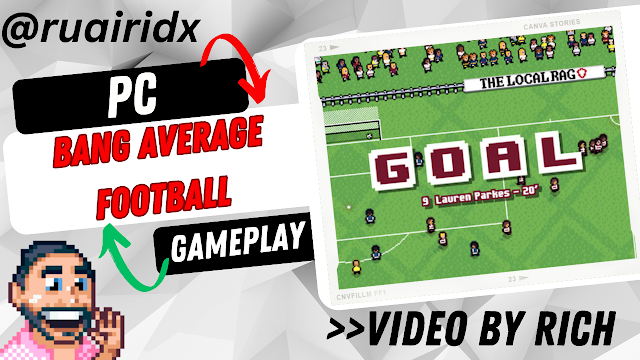

No comments:
Post a Comment
Like what you see in the Games Freezer?
Why not tell us what you think with a few well-chosen comments? :)