Technology is expensive, so unless you want to be paying out to fix or replace it, you must invest your time in looking after your tech. Whether you use your devices for gaming or work, likely, your setup is not cheap. Looking after your tech will not only save you money in the long run but also help you benefit from more efficient functions and better security features to keep your data safe.
Here are some top tips to help you look after your tech and increase its lifespan.
Right from the start, you must protect the hardware. If your tech is portable, such as a smartphone, laptop or iPad, then you may wish to purchase protective equipment, which will help protect against water, damage and scratches whenever you are moving it around. You can also purchase screen protectors and cleaners, to ensure it stays as good as new. If you have a PC then make sure you have a good set-up at home, whereby your tech can live in a cool, dry area.
You should also regularly clean your hardware, to avoid any build-up of dust and grime interfering with its performance.
Keeping your software up-to-date at all times is vital for the health of your devices. Not only do software updates from the developers keep your device clean, user-friendly and working efficiently, but they will also protect you against security breaches. This is because updates will install any new protective features against any bugs or breaches that have been discovered, or predicted. You may also wish to purchase additional software for security. Without this protection, you risk damaging your devices and losing all of your data. It can also cost you a significant amount of money.
Once you have updated the software, make sure you run a quick health check to make sure everything is working correctly, efficiently, and all your Bluetooth devices are connected back up.
It is easy to get carried away and download new games and files, without having a regular clear out. The problem is, when you download applications that you don’t need, they take up storage space which can impact the performance of your device and slow it down. Devices need a certain amount of storage space available to be able to function properly. Downloading unnecessary files also puts you at risk of a security breach or malware attack, especially if you are not familiar with the developers. You may also forget about unused applications, which means they get old and vulnerable to attacks.
At times, there are applications you need for certain games or work tasks. If this is the case, schedule regular sessions to declutter your devices, and get rid of anything you no longer need. This will help to keep it running smoothly and efficiently.
Tech isn’t cheap. So make sure you get the most out of it and can continue using it efficiently, by looking after it. It doesn’t have to be expensive, if you can invest a little bit of time in protecting it, keeping it up to date, and decluttering it.


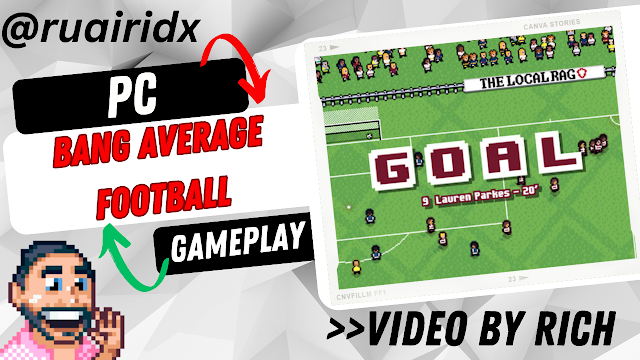

This post came at the very right time. Thanks for taking time to write this educating post. I have save this post and will come back for new post. HSBC Graduate Program Salary
ReplyDeleteThanks for sharing this amazing content your information is really very awesome to read. Keep it up and best of luck with your future updates. hsbc summer internship 2021
ReplyDelete